Environmental Land Management blog series: 3/ Taking environmental management digital
This blog is the third and final to be published as part of our Environmental Land Management blog series. In the previous blog, we looked at what you will need to do if you decide to enter your land into the arable and horticultural soils standard of the Sustainable Farming Incentive (SFI). You can read it here.
With that in mind, the final part of the puzzle is how you manage your agreement when it's in place. Traditionally, this would involve a lot of paper, coloured pens and dog-eared notebooks to record what's happened. However, with this new scheme it's time to embrace a new way of working. We are all familiar with using technology to make tasks easier in many different aspects of our lives and it can make recording your SFI agreement requirements easier too.
Earlier this year, I discussed in a blog that using technology and digital tools is about working smarter and not harder. A lot of the advice still stands and is just as relevant now. However, it's always important to touch base and re-evaluate the tools (specifically digital ones) available that can help your business run smoother.
There are many benefits to managing your agreement digitally, not least that it's more secure than paper. The real benefit, though, is that it makes collaboration across your business that much easier. Instead of one person being responsible for collecting all the evidence, now the whole team can as they go about their daily duties. Everyone has full visibility of the agreement and can help to ensure it is successful and return the greatest benefit for your business.
So, let's look at how you can use technology to help specifically with the SFI arable and horticultural land standard.
Mapping your agreement
Recording your evidence
What the MySOYL app also gives you is a tool to collect and record all your evidence requirements throughout your SFI agreement.
Under the arable and horticultural soils standard you must complete soil assessments across all the land you have entered. For example, this could include VESS scoring to understand soil structure and worm counts which give an insight into soil health and biology. Instead of just recording your results on a piece of paper, you could create a full digital record. With VESS, you could record the exact locations of your assessments using GPS, attach photos of the soil spit (a soil sample where the soil depth is measured by the length and blade of a spade) and include the score you gave it and any relevant notes. This information would then be automatically and securely uploaded to MySOYL, creating your digital evidence record.
Similarly, if you are carrying out your organic matter sampling over the course of your agreement, you could record the sample locations and subsequent results to build a detailed picture of your soil. This would then be a great source of information for creating your soil management plan. If you would like support with using this information to create a management plan, you can speak to our MyCompliance team.
Providing proof
Digitally mapping your agreement will undoubtedly make recording and proving your actions far easier. However, electronic invoices can also be a benefit. If you have access to all your invoices digitally you can easily refer to them at any point during your agreement. For example, you could quickly and easily prove you have bought cover crop seed if you needed to. The MyAccount section within MyFarm, Frontier's digital farm management platform, gives you access to all your Frontier invoices, whether they are for soil sampling, cover crops or grain sales. You can always get a PDF if the inspector calls.
The tools above are just some of the solutions available to help with the management of SFI standards and agreements. Using them can make collaboration across your business simpler, evidence recording more accurate and secure, and your overall farm management easier.
If you would like any more information on these tools, please speak to your Frontier contact. Alternatively, you can contact the team.
Although this is the end of our Environmental Land Management blog series, we will continue to share advice from our Kings, SOYL and Frontier teams on our blog. Subscribe here to be notified of any future posts.
As a subscriber, you’ll receive email alerts each time a new blog is published so you can always stay updated with the latest advice and insights from our experts



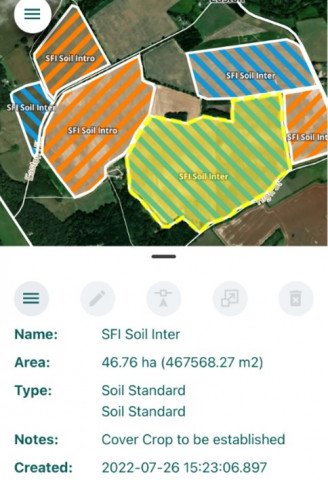
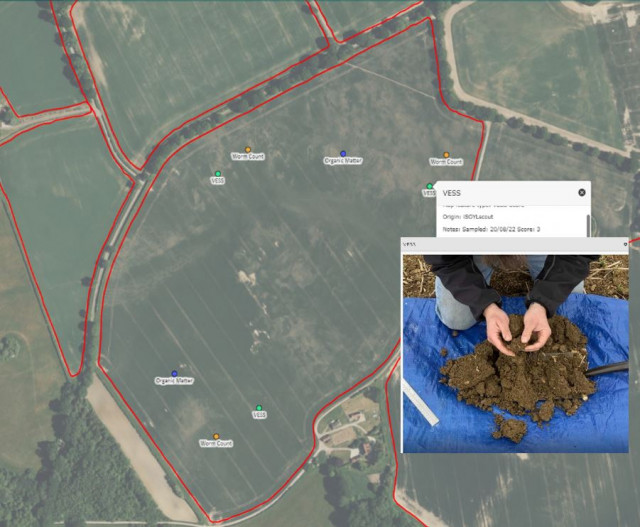
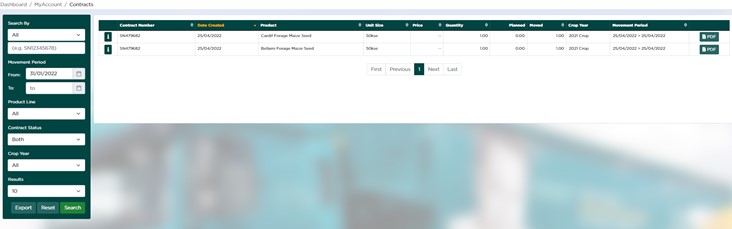

Comments